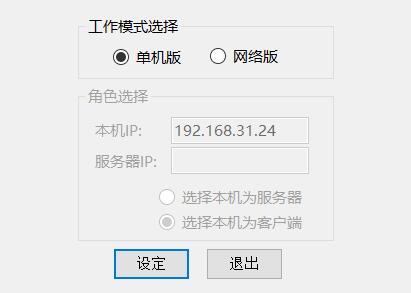
seline;color:#646566;white-space:normal;background-color:#ffffff;"="" style="margin-top: 0px; margin-bottom: 0px; text-wrap: wrap; padding: 0px; border: 0px; font-variant-numeric: inherit; font-variant-east-asian: inherit; font-variant-alternates: inherit; font-stretch: inherit; line-height: inherit;">飞鱼电子发票台账软件特色
seline;color:#646566;white-space:normal;background-color:#ffffff;"="" style="text-align: left; margin-top: 0px; margin-bottom: 0px; text-wrap: wrap; padding: 0px; border: 0px; font-variant-numeric: inherit; font-variant-east-asian: inherit; font-variant-alternates: inherit; font-stretch: inherit; line-height: inherit;"> ● 支持增值税普通电子发票、区块链电子发票、增值税普通发票、增值税专用发票;
● 支持扫码枪扫码二维码录入,可实现发票信息自动录入、保存;
● 支持直接读取PDF格式的电子发票,自动获取票面上所有内容,更全面,可以节省购买扫码枪的费用;
● 支持手工录入,解决发票发票打印不清晰且没有PDF电子源文件的情况;
● 自动比对查重, 当有重复报销的电子发票时,软件会自动提示;
● 发票查验真伪(一键实现、免人工填写),自动保存查验结果,支持在线打印查验结果;
● 可管理记账凭证,录入时填入相应的记账凭证号,方便后期查验等操作;
● 自动记录每张发票的发票信息、报销人、录入方式等多种信息;
● 报销历史记录查询、数据统计、Excel数据导出,支持分报销人、报销部门、录入人等多种条件统计分析;
● 权限管理,内置管理员账户、可增加多个录入员账户、管理员可管控录入员权限;
● 软件可以设置多种工作模式:可选择单机模式、网络版服务器和网络版客户端等模式,支持多台电脑同时在线操作;
● 报销的财务数据本地存储,避免数据泄露,更加安全。
seline;color:#646566;white-space:normal;background-color:#ffffff;"="" style="margin-top: 0px; margin-bottom: 0px; text-align: -webkit-center; text-wrap: wrap; padding: 0px; border: 0px; font-variant-numeric: inherit; font-variant-east-asian: inherit; font-variant-alternates: inherit; font-stretch: inherit; line-height: inherit;">飞鱼电子发票台账安装步骤
seline;color:#646566;white-space:normal;background-color:#ffffff;"="" style="margin-top: 0px; margin-bottom: 0px; text-wrap: wrap; padding: 0px; border: 0px; font-variant-numeric: inherit; font-variant-east-asian: inherit; font-variant-alternates: inherit; font-stretch: inherit; line-height: inherit;"> 1、在本站下载飞鱼电子发票台账(专业版)软件,双击.exe,等待安装程序启动 ,点击“下一步”
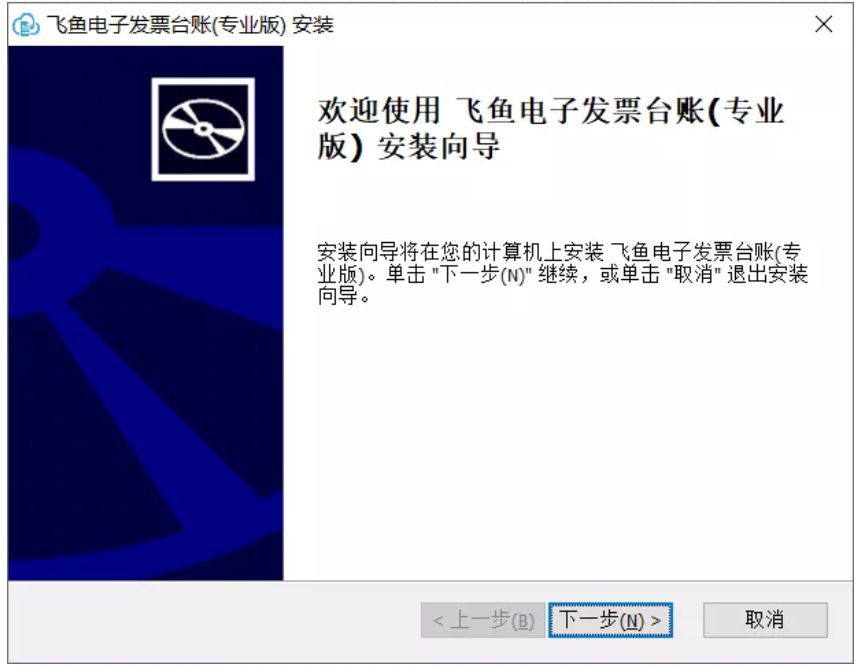
2、选择安装路径,点击“下一步”
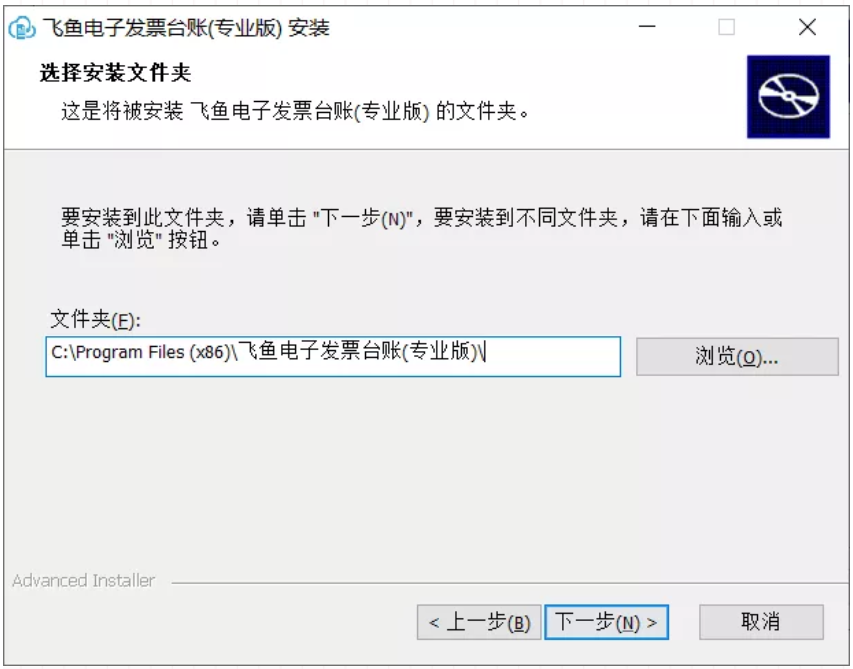
3、点击“安装”
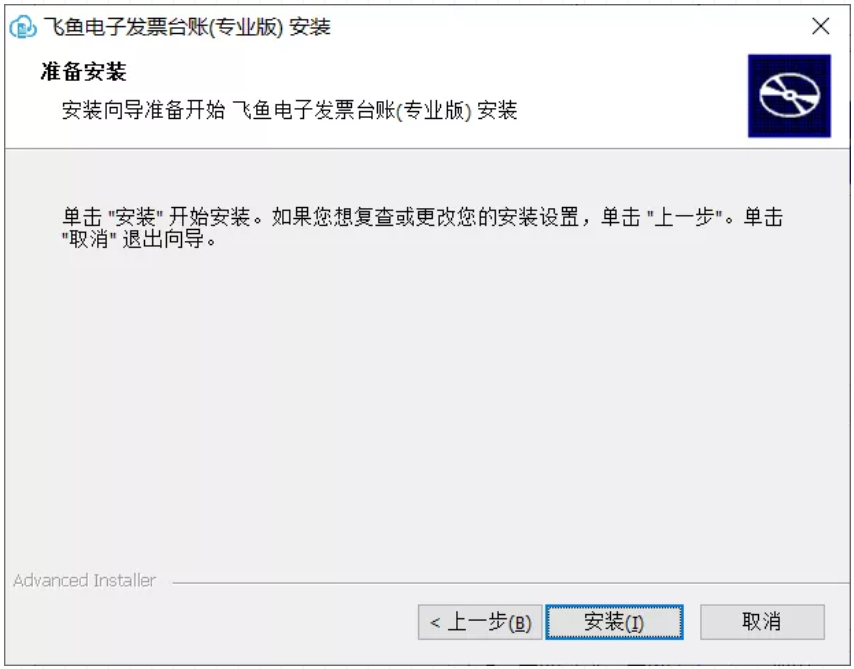
4、单击“完成”
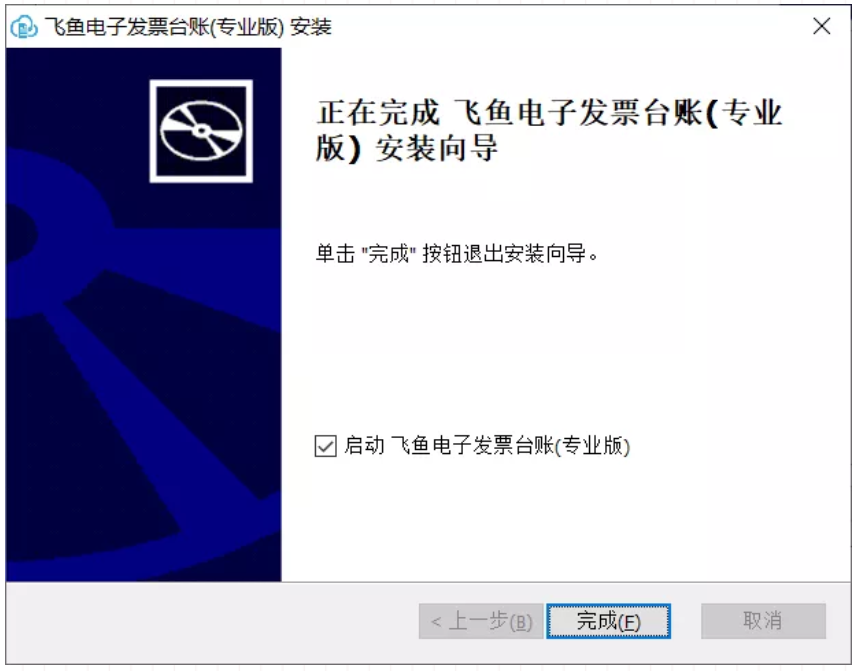
1、用户登录
管理员工号为:001,初始密码为:admin

2、登录成功,进入系统导航

3、选择录入方式,目前支持手工录入、读取PDF发票文件录入和扫码录入三种方式

扫码成功,读取发票数据

重复录入提醒
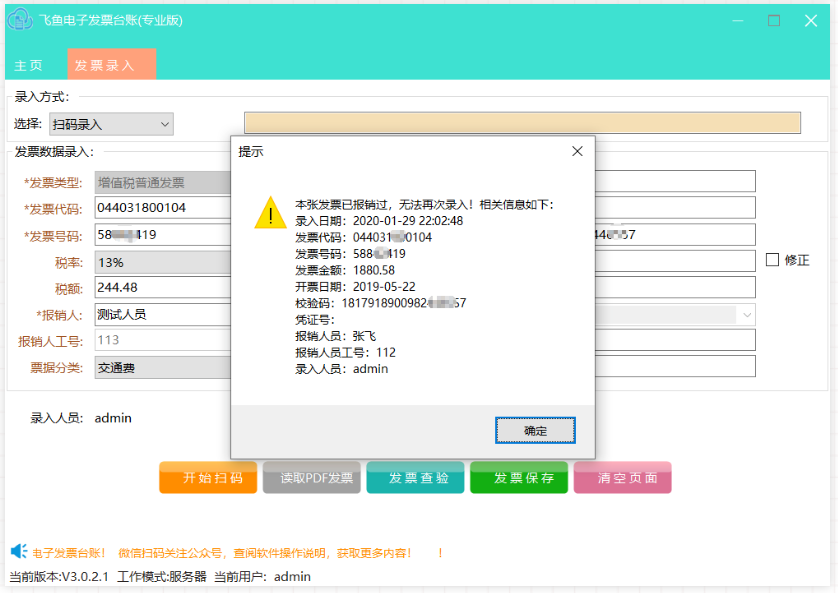
4、发票真伪在线查验
(1) 单击“发票查验”按钮。

(2) 查验成功,显示查验结果
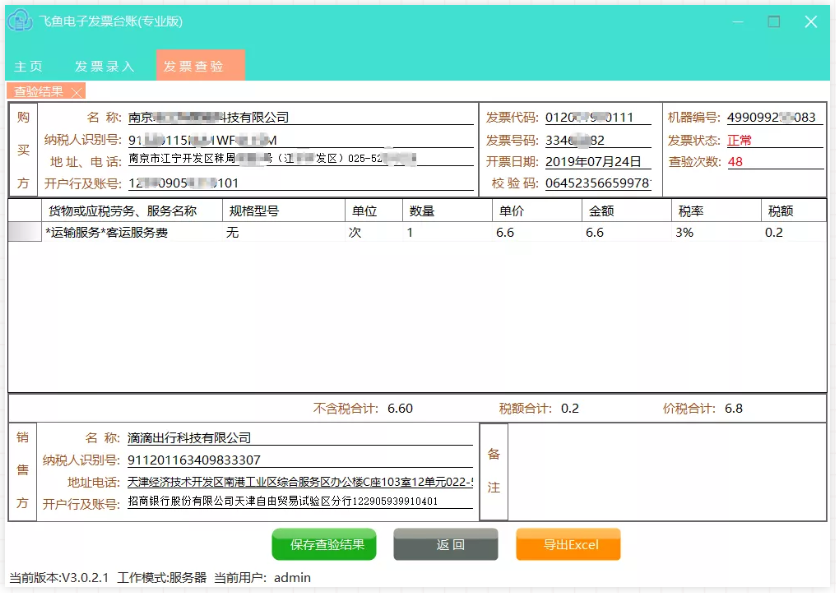
(3) 可以一键导出Excel格式的查验结果
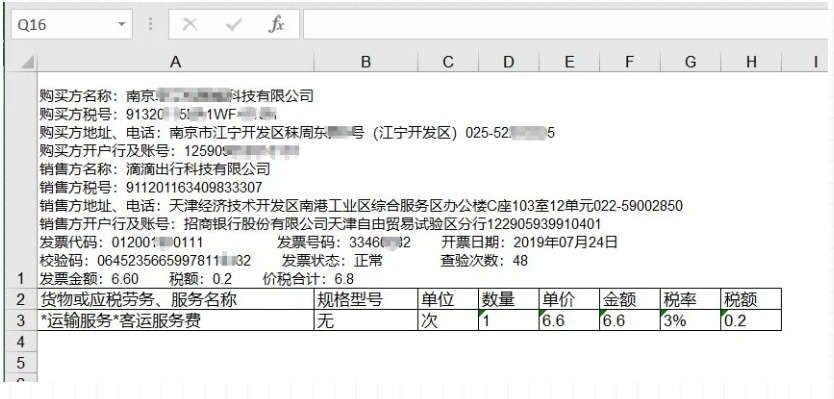
(4) 区块链电子发票查验结果

seline;color:#646566;white-space:normal;background-color:#ffffff;"="" style="margin-top: 0px; margin-bottom: 0px; text-align: -webkit-center; text-wrap: wrap; padding: 0px; border: 0px; font-variant-numeric: inherit; font-variant-east-asian: inherit; font-variant-alternates: inherit; font-stretch: inherit; line-height: inherit;">飞鱼电子发票台账更新日志:
1、新增SQLite数据库的支持;
2、新增OFD电子发票文件的解析功能;
3、优化发票查验功能。
以上就是本篇文章【飞鱼电子发票台账 V4.0.1.2】的全部内容了,欢迎阅览 ! 文章地址:http://www.uqian.cn/quote/7308.html 行业 资讯 企业新闻 行情 企业黄页 同类资讯 网站地图 返回首页 极顶速云移动站 http://m.uqian.cn/ , 查看更多